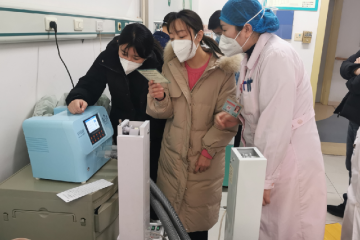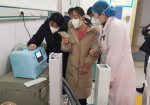The Best Ergonomic Tips for Desk Workers: Preventing Pain and Strain

In today’s digital world, many people spend hours sitting at a desk, whether for work, studying, or gaming. While desk jobs may seem harmless, prolonged sitting and poor ergonomics can lead to chronic pain, poor posture, and long-term health issues. From neck and back pain to carpal tunnel syndrome, the effects of poor workstation setup can significantly impact daily life.
The good news is that proper ergonomics can prevent discomfort and improve productivity. In this blog, we’ll explore the best ergonomic tips for desk workers to help you stay comfortable and healthy while working.
Why Ergonomics Matter for Desk Workers
Ergonomics is the science of designing a workspace to fit the user’s needs, promoting efficiency and reducing strain on the body. Poor ergonomics can lead to:
- Neck and back pain from hunching over a desk
- Carpal tunnel syndrome from incorrect wrist positioning
- Eye strain and headaches from improper screen placement
- Poor posture leading to long-term spinal misalignment
- Decreased energy and productivity due to discomfort
By adjusting your workstation and daily habits, you can reduce pain, improve focus, and prevent long-term damage.
Top Ergonomic Tips for Desk Workers
1. Adjust Your Chair for Proper Posture
A supportive chair is essential for maintaining good posture. Here’s how to set it up correctly:
✔ Keep your feet flat on the floor (or use a footrest if needed).
✔ Your knees should be at a 90-degree angle, level with your hips.
✔ Your back should be fully supported by the chair, with lumbar support in the lower back area.
✔ Avoid crossing your legs, as it can cause hip misalignment and poor circulation.
Tip: If your chair lacks lumbar support, use a small pillow or rolled-up towel to support your lower back.
2. Position Your Computer Screen at Eye Level
Improper screen height is a leading cause of neck strain. Follow these steps to set up your monitor correctly:
✔ The top of the screen should be at or slightly below eye level.
✔ Position the monitor about an arm’s length away (roughly 20-30 inches).
✔ If using dual monitors, keep the primary screen centered and the secondary monitor slightly angled.
Tip: If your monitor is too low, use a monitor stand, books, or an adjustable desk riser to elevate it.
3. Maintain a Neutral Wrist Position
Typing and using a mouse for long hours can strain your wrists, leading to carpal tunnel syndrome. Prevent this by:
✔ Keeping your wrists in a straight, neutral position (not bent up or down).
✔ Using a wrist rest to support your hands while typing.
✔ Keeping your keyboard and mouse close to your body to prevent overreaching.
✔ Typing lightly and avoiding excessive force when pressing keys.
Tip: Consider an ergonomic keyboard and mouse designed to support natural wrist movement.
4. Take Regular Breaks and Move Around
Sitting for long periods can cause muscle stiffness and reduced circulation. Combat this by:
✔ Standing up and stretching every 30-60 minutes.
✔ Taking a quick walk around your office or home.
✔ Doing desk-friendly stretches to relieve tension in the neck, shoulders, and back.
✔ Using a standing desk to alternate between sitting and standing.
Tip: Set a reminder or alarm to prompt you to take breaks throughout the day.
5. Maintain Good Posture While Sitting
Slouching is one of the biggest culprits of back and neck pain. Keep your posture in check by:
✔ Keeping your shoulders relaxed and back straight.
✔ Avoiding leaning forward or hunching over your keyboard.
✔ Keeping your elbows at a 90-degree angle when typing.
✔ Engaging your core muscles to support your spine.
Tip: If you struggle with posture, try using a posture corrector or lumbar support cushion.
6. Reduce Eye Strain with the 20-20-20 Rule
Staring at a screen for long hours can cause digital eye strain, leading to headaches and fatigue. The 20-20-20 rule can help:
✔ Every 20 minutes, look at something 20 feet away for 20 seconds.
✔ Adjust screen brightness and contrast to match your environment.
✔ Reduce glare by positioning your monitor away from direct light sources.
✔ Use blue light-blocking glasses or enable night mode on screens to reduce eye fatigue.
Tip: If you experience frequent dry eyes, blink more often or use artificial tears to keep your eyes lubricated.
7. Keep Your Workstation Clutter-Free
A disorganized workspace can lead to poor posture and unnecessary strain. Keep your desk ergonomic by:
✔ Placing frequently used items within arm’s reach (e.g., phone, notepad, water bottle).
✔ Organizing cables and accessories to reduce desk clutter.
✔ Keeping your desk surface clean to maintain a stress-free work environment.
Tip: Use desk organizers, cable management tools, or a filing system to keep your space tidy.
8. Stay Hydrated and Maintain a Healthy Diet
Proper hydration and nutrition play a crucial role in maintaining energy and muscle health.
✔ Drink plenty of water throughout the day to prevent fatigue.
✔ Eat a balanced diet with anti-inflammatory foods to support joint and muscle health.
✔ Avoid excessive caffeine and sugar, which can lead to energy crashes.
Tip: Keep a water bottle at your desk to remind yourself to stay hydrated.
Bonus: Consider Chiropractic Care for Long-Term Posture Health
If you experience chronic back, neck, or wrist pain, chiropractic care can help:
✔ Realign the spine and improve posture.
✔ Reduce muscle tension and pain caused by poor ergonomics.
✔ Enhance mobility and flexibility to prevent stiffness.
✔ Provide customized stretches and exercises for desk workers.
Regular chiropractic adjustments can correct postural imbalances and provide lasting relief from work-related strain.
Final Thoughts: Create an Ergonomic Work Environment Today
Implementing these ergonomic tips can reduce pain, improve posture, and boost productivity. Whether you work from home or in an office, small adjustments can make a big difference in your comfort and well-being.
✅ Adjust your chair and desk for proper posture.
✅ Position your screen at eye level.
✅ Maintain a neutral wrist position while typing.
✅ Take regular breaks to move and stretch.
✅ Follow the 20-20-20 rule to reduce eye strain.
✅ Keep a clutter-free workspace.
✅ Stay hydrated and active throughout the day.
By making these simple changes, you can work more comfortably and protect your health for the long run.
Struggling with pain from sitting all day?
If you’re experiencing persistent discomfort or posture issues, consider visiting a chiropractor for a professional assessment and treatment plan. We recommend chiropractor apple valley.